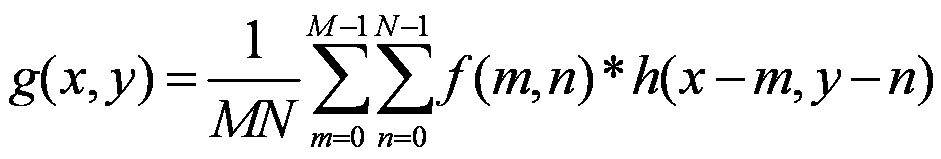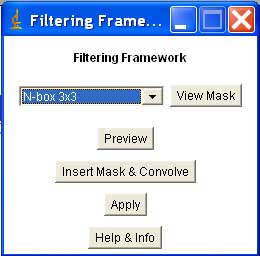| Author: | Camillo Bosco (camillo.bosco@studenti.unict.it) |
| Advisor: | Prof. Sebastiano Battiato (battiato@dmi.unict.it) |
| History: | This plugin was implemented in July 2005 |
| Works with: | 8-bit images (grayscale and indexed) and RGB images |
| ImageJ's version: | 1.33u (used to develop this plugin) |
| Source: | Filtering_Framework.zip |
| Installation: | Unzip Filtering_Framework.zip to a temporary folder. Copy Filtering_Framework.java and ConvolverMod_.java to the plugins folder and compile them with the "Compile and Run" command. Restart ImageJ to add the "Filtering Framework" command to the Plugins menu. |
| Description: | This plugin implements a framework for filtering images in the spatial domain.
It allows making spatial convolution of the image to filter with a given mask (kernel).
The convolution between an input image f and a spatial mask h is defined as follows:
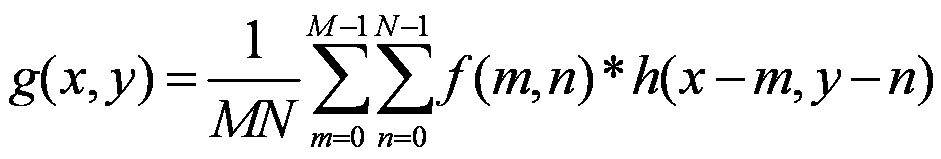 where M and N are the width and the height of the image.
User can choose one of the standard filters or insert his/her favourite kernel. This plugin is based on ConvolverMod_.java plugin, a variation of ImageJ's command Convolve.... |
| Usage: | Here is a brief description:
1) Choose a standard filter using the combo box;
2) You can view the kernel corresponding to the selected standard filter by clicking on the button "View Mask";
3) Click on the button "Preview" to view as the image would be if it was processed according to the chosen filter;
4) Also the possibility to enter a different kernel and view the corresponding convolution is provided by clicking on the button "Insert Mask & Convolve";
5) Click on the button "Apply" to definitively apply the current filtering to the image;
6) Click on the button "Help & Info" to view some information about this plugin.
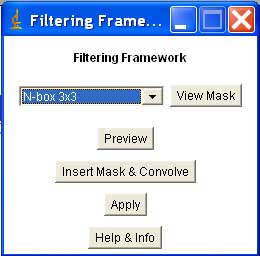
|
Downloads: |
 |
Bosco C., A presentation of this project provided by C.Bosco (in Italian); 
|
|
|
|
 | ImageJ Plugins Page | ImageJ Home Page | IPLab@CT Home Page | | ImageJ Plugins Page | ImageJ Home Page | IPLab@CT Home Page | |