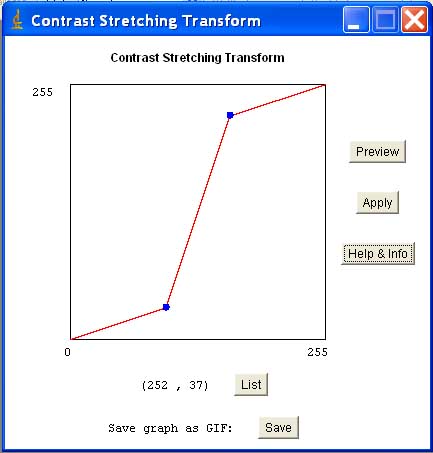| Author: |
Camillo Bosco (camillo.bosco@studenti.unict.it) |
| Advisor: |
Prof. Sebastiano Battiato (battiato@dmi.unict.it) |
| History: |
This plugin was implemented in July 2005 |
| Works with: |
8-bit images (grayscale and indexed) and RGB images |
| ImageJ's version: |
1.33u (used to develop this plugin) |
| Source: |
Contrast_Stretching.java |
| Installation: |
Download Contrast_Stretching.java to the plugins folder and compile it with the "Compile and Run" command. Restart ImageJ to add the "Contrast Stretching" command to the Plugins menu. |
| Description: |
This plugin implements the contrast stretching operator for image enhancement in the spatial domain.
It allows to enhance contrast of low-contrast images increasing their dynamic range.
User can choose his/her preferred transform function simply modifying the location of two control points (r1, s1) and (r2, s2) which allow to change the shape of the transformation.
In particular if r1=s1 and r2=s2 the transformation is a linear function that produces no changes in input levels (identity transform).
There is only one important constraint: r1<=r2 and s1<=s2. It means that the transform function must be monotonically increasing: this condition preventes the creation of intensity artifacts in the processed image.
A particular case of contrast stretching operator is the thresholding operator: if r1=r2, s1=0 and s2=255 the thresholding function is obtained.
|
| Usage: |
Here is a brief description:
1) Change the control points (blu points) in order to create your favourite LUT;
2) If you want, click on the button "List" to view the LUT values;
3) Also the possibility to save the graph in GIF format is provided by clicking on the button "Save";
4) Click on the button "Preview" to view as the image would be if it was processed according to the chosen transform curve;
5) Click on the button "Apply" to definitively apply the current transform to the image;
6) Click on the button "Help & Info" to view some information about this plugin.
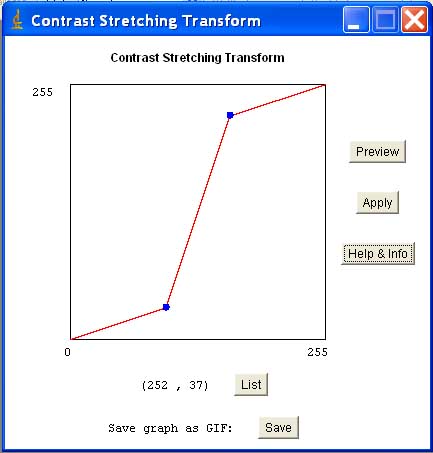
|
Downloads: |
 |
Bosco C., A presentation of this project provided by C.Bosco (in Italian); 
|
|
|
|
 | ImageJ Plugins Page | ImageJ Home Page | IPLab@CT Home Page | | ImageJ Plugins Page | ImageJ Home Page | IPLab@CT Home Page | |