SPECCHIA
Author: Andrea Salvatore Tambone (astambone@gmail.com)
Advisor: Prof. Sebastiano Battiato (battiato@dmi.unict.it)
History: This plugin was
implemented in June 2011
Work with: All Images
ImageJ’s version: 1.44p
Source: Specchia_Orizzontalmente.java
Specchia_Verticalmente.java
Installation: Make a directory in the plugins
folder, call this directory “Specchia” and Copy Specchia_Orizzontalmente.java and Specchia_Verticalmente.java
in to the plugin folder and compile it with the
“Compile and Run” command. Restart ImageJ to add the
“Specchia” menu and his commands to the Plugins menu..
Description: These plugins
implement a flip function (Horizontally and Vertically)
for the image processed, also creates an html report file in a folder of your choise.
ImageJ.
Usage: Here is a brief description:
1)
Load an image;
2) Choose what kind of flip do you need
(Horizontal or Vertical);
3) That's all
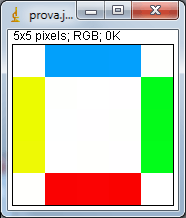
Test image
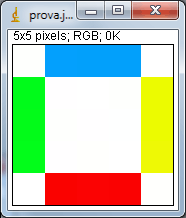
Test Image after
“Specchia Orizzontalmente” command
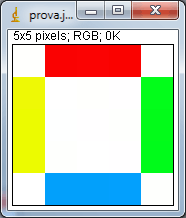
Test Image after “Specchia
Verticalmente” command
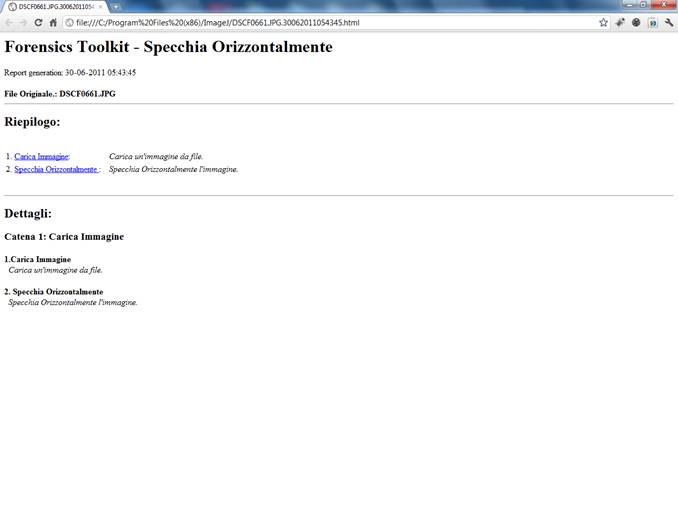
Example of Report HTML
Download: Andrea Salvatore Tambone,
a documentation of this project provided by Andrea Salvatore Tambone (in Italian) ![]()