| Author: | Salvatore Sebastian Barbagallo (epromtech@gmail.com) |
| Advisor: | Prof. Sebastiano Battiato (battiato@dmi.unict.it) |
| History: | This plugin was implemented in January 2012 |
| Works with: |
8-bit images (grayscale and indexed) and RGB images |
| ImageJ's version: | 1.45s (used to develop this plugin) |
| Source: | Plugin_Livelli.java |
| Installation: | Download Plugin_Livelli.java to the plugins folder and compile it with the "Compile and Run" command. Restart ImageJ to add the "Plugin Livelli" command to the Plugins menu. |
| Description: | This plugin Adjusts the image values according to the desired curve. |
| Usage: | Here is a brief description:
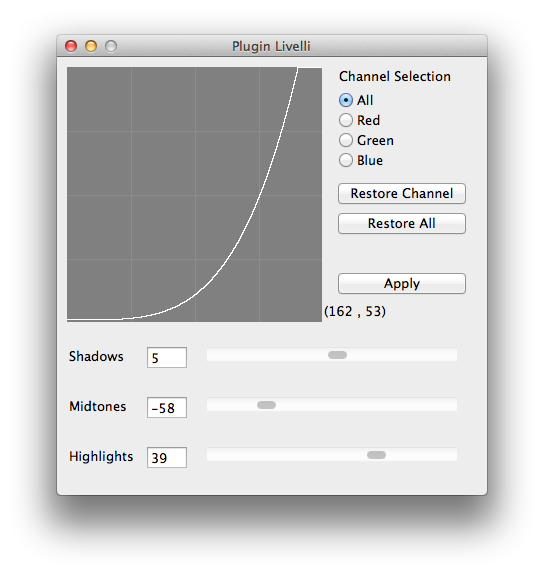 |