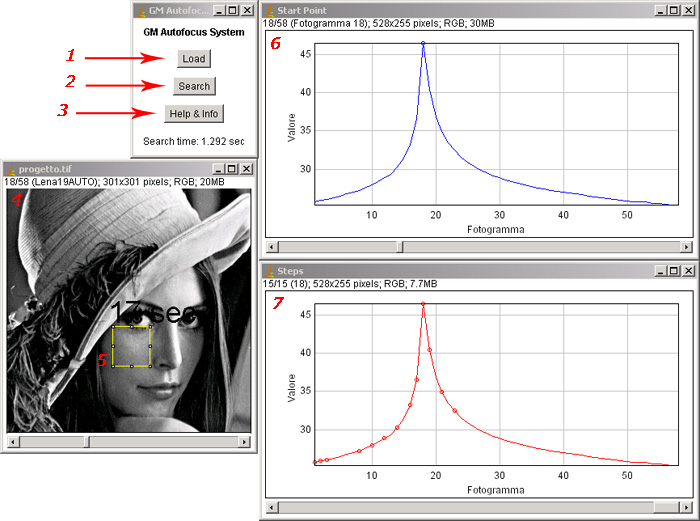| Author: |
Nicola Ciraulo (gmcola@gmail.com)
|
| Advisor: |
Prof. Sebastiano Battiato (battiato@dmi.unict.it) |
| History: |
This plugin was implemented in October 2007 |
| Works with: |
8-bit images grayscale and RGB images |
| ImageJ's version: |
1.33u (used to develop this plugin) |
| Source: |
GM_Autofocus.java |
| Installation: |
Download GM_Autofocus.java
to the plugins folder and compile it with the "Compile and Run" command.
Restart ImageJ to add the "GM Autofocus" command to the Plugins menu.
|
| Description: |
This plugin implements an autofocus system.
It allows to find the image with the best coefficient of focus in
a sequence of images.
User have to implement a rectangular selection into the image. In
this area we will calculate the coefficent of focus.
After the user have to push the button "Load", in this way
the plugin will calculate the coefficent of focus into the selection
for all the images of the sequence and will display the windows "Start
Point"
With this window the user can select the start point of the search
sliding the cursor.
Only now the user can start the search pushing the button "Search".
When the search is finished the plugin will show the frame that have
the best coefficient of focus.
At this point the user can:
- restart the search from the last point
- start the search from another start point
- change the rectangular selection, reload the coefficient of focus,
select the start point and restart the search.
There is only one important constraint: every time you change the
selection you have to load the coefficient of focus before start the
search.
The initial GM is due to the fact that I consecrate every my work
to Jesus and Maria.
|
| Usage: |
Here is a brief description of the steps to do:
1) Open an image stack or import a sequence of images;
2) Implement a rectangular selection;
3) Click on the button "Load" to load the coefficent of
focus of all the sequence of images;
4) Select the start point of the search sliding the cursor in the
window "Start Point";
5) Click on the button "Search" to start the search;
If you want you can download an example
sequence of image and load it in a stack using the command: File
>> Import >> Image Sequence... After you can open the
GM Autofocus plugin.
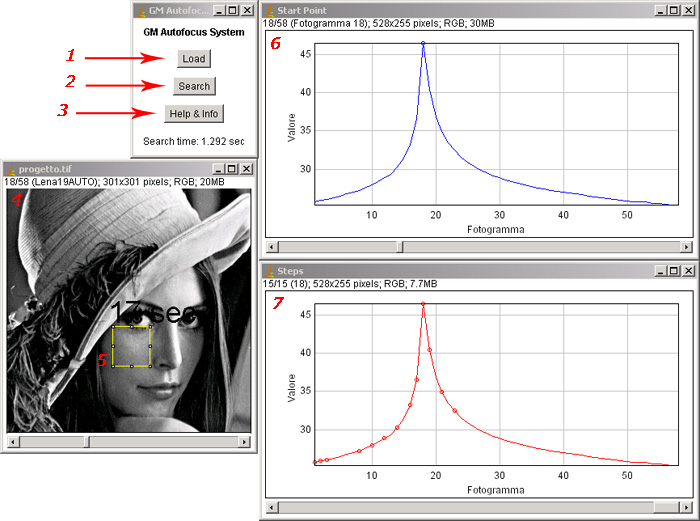
|
Downloads: |
 |
Nicola Ciralo., A documentation
of this project provided by Nicola Ciraulo (in Italian); 
|
|
|
|
 | ImageJ Plugins
Page | ImageJ
Home Page | IPLab@CT
Home Page |
| ImageJ Plugins
Page | ImageJ
Home Page | IPLab@CT
Home Page | |